SDS 270
Remainder of semester
1. In-class
- Tue 12/6:
- Tutorial on learning more about GitHub Actions automation
- Thu 12/8:
- Online tool to create your own package hex sticker
- Tue 12/13:
- If your vignette doesn’t show up in the list when you run
vignette()in the console, see this fix. tldr: you need to rundevtools::install(build_vignettes=TRUE) - Complete course evaluations (note on evaluations bias)
- Thank yous
- Seniors: stay in touch
- Final comments
- If your vignette doesn’t show up in the list when you run
2. Items due
Due Wednesday 12/21 at 3pm, as described on projects page
- Package on GitHub
- Programming development on Moodle
- Peer evaluations Google Form
Lec 23: Thu 12/1
1. Announcements
2. Chalk talk/lecture
- Reference R packages Ch 17
- Run
vignettes(), thenvignettes(package = "IPEDS") READMEis a quickstart guide vs vignette is an instruction manual- Create vignettes using
usethis::use_vignette()wrapper function - Go to RStudio menu -> Tools -> Project Options -> Build Tools -> Make sure “Use roxygen to generate Vignettes” is checked
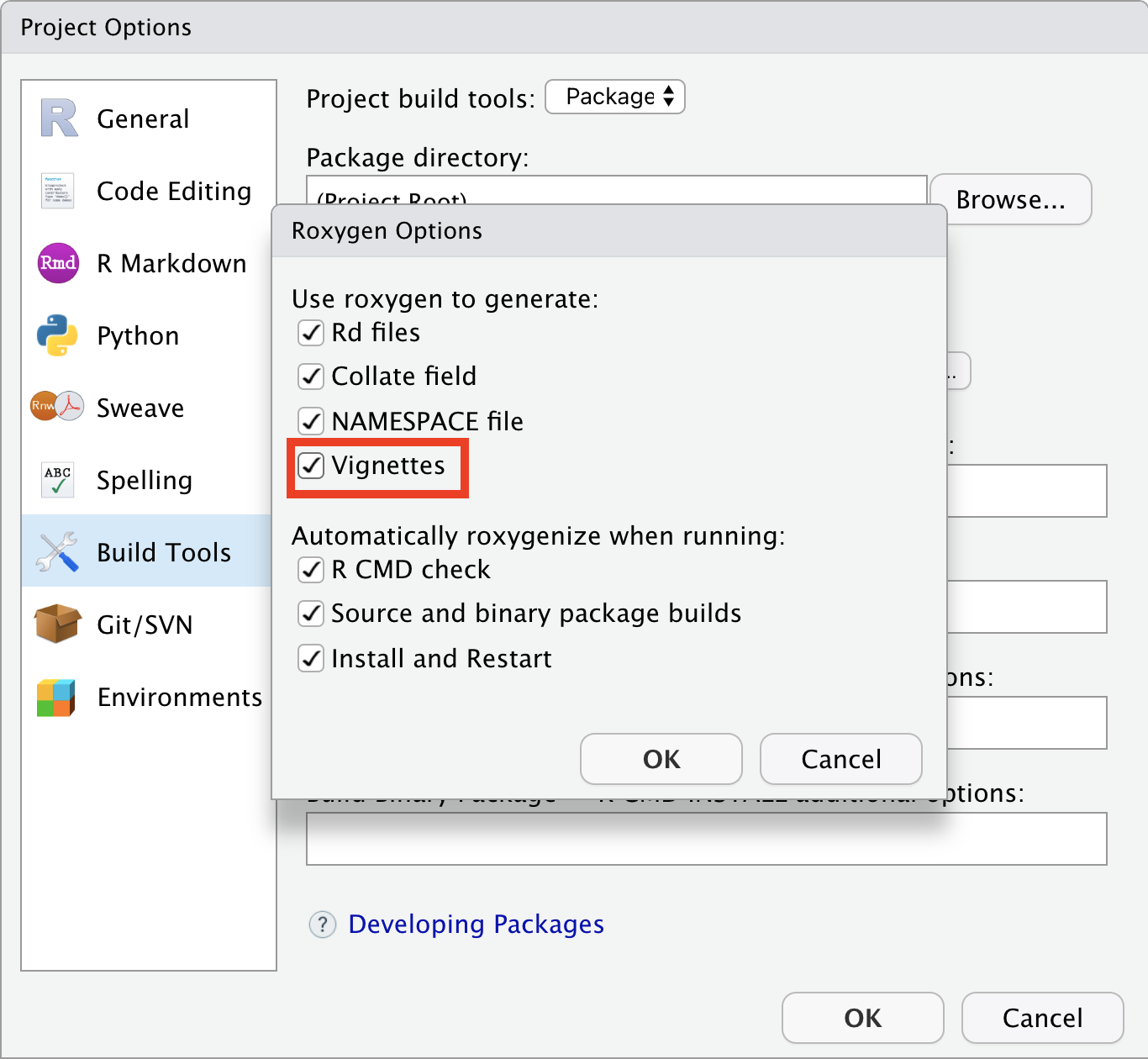
3. In-class exercise
- Start your vignette
- See this note about
vignettes not showing up when you run
vignette(). tldr: you need to rundevtools::install(build_vignettes=TRUE) - Group feedback
Lec 22: Tue 11/29
1. Announcements
2. Chalk talk/lecture
3. In-class exercise
4. For next time
Lec 21: Tue 11/22
1. Announcements
- Joint SDS/PHY new faculty hire announcement in Slack
2. Chalk talk/lecture
3. In-class exercise
- Continuing group feedback, cycling through groups starting with Team Jalopy.
4. For next time
- Project Phase II will be graded anytime after Tue 11/22 5pm
Lec 20: Thu 11/17
1. Announcements
- Project phase I feedback and grades delivered
- Please note that your package must have at least one dataset AND at least one function
2. Chalk talk/lecture
- NA
3. In-class exercise
- Work on Project Phase II
4. For next time
- Project Phase II due Tue 11/22 at 5pm
Lec 19: Thu 11/10
1. Announcements
- Office hours today cancelled. If you were planning to come today, please DM me.
2. Chalk talk/lecture
R CMD CHECK- Executive summary
- I have no idea what
Warning: invalid gid value replaced by that for user 'nobody'means. I encounter it all the time, but it’s never been a problem when I’ve submitted CRAN packages - In
abbottdemo example, one error found: No tests
- Testing
- Being pro-active and defensive against bugs/errors
- Examples:
IPEDStests that AJ defined
- In
abbottdemo example- Run
usethis::use_test("apples") - This creates
tests/testthat/test-apples.R - Click “Run Tests”
- Run
3. In-class exercise
- Finish adding one dataset to R package
- Check your package with
R CMD CHECK - Add one test to your package, however trivial
4. For next time
Lec 18: Tue 11/8
1. Announcements
Before class starts, ensure you can load these packages
library(tidyverse) library(moderndive) library(scales) library(janitor)Added clarification to instructions for Project Phase 2
Start using R packages book as a reference (not a great learning tool IMO). Today’s reference chapter is Chapter 8 on Data.
2. Chalk talk/lecture
a) Example R package data
Example of adding a dataset to an R package:
moderndive::DD_vs_SB by Middlebury College ’17 grad Delaney
Moran.
- Always look at your data first:
View(DD_vs_SB) - Numbers are numbers, but data has context: Know
your data’s context, here by looking at help file
?DD_vs_SB
b) Steps
- Raw data that Middlebury student Delaney Moran scraped from web
- Source code
data-raw/process_data_sets.Rfor- Cleaning data
- Using it in package via
usethis::use_data(). This creates the outputdata/DD_vs_SB.rdawhich is a compressed data file that you shouldn’t directly modify.
- Source code
R/datasetsfor documenting data set usingroxygen2code. This creates the outputman/DD_vs_SB.Rdwhich is a R help file that you shouldn’t directly modify.
c) Screencast demo
- Download
apples.csvfrom Slack - Ensure everytime you build and install package,
roxygen2documentation is updated - Run
usethis::use_raw_data() - Build early, build often!
- Tricky: creating
R/datasets.Rdocumentation file for the first time. I’m going copy and paste this
3. In-class exercise
- If you haven’t finished this, do this by the end of
today:
- Post a link to GitHub repo of your group’s R package in groups
Google Sheet. This should have R package structure:
DESCRIPTIONfile,R/folder, etc. - If a
README.Rmdsource document doesn’t exist already, create it by runningusethis::use_readme_rmd(). Remember to only editREADME.Rmdand knit it to create theREADME.mdcover page for your repo - Every group member makes a least one commit, even if only trivial. Every group member should show up on Contributors page
- Ensure that Swaha or I can install your package at any time
using
devtools::install_github(). In other words, the code in themasterbranch should always work. That way we can do spot-checks for frequent and low-stakes (ungraded) check-ins.
- Post a link to GitHub repo of your group’s R package in groups
Google Sheet. This should have R package structure:
- New Add any csv of data.
4. For next time
Lec 17: Thu 11/03
1. Announcements
2. Chalk talk/lecture
- Initializing local and remote repos/directories
- Remote to local (done previously)
- Local to remote (other way)
- Two ways to install someone else’s GitHub R package locally:
- Clone repo locally and “Build” (like Lec10)
- Use
devtools::install_github()orremotes::install_github()
- Screencast recording of initializing git on a local directory and then pushing contents to a new GitHub repo
3. In-class exercise
- Testing
install_github()onIPEDS - By the end of today:
- Post a link to GitHub repo of your group’s R package in groups
Google Sheet. This should have R package structure:
DESCRIPTIONfile,R/folder, etc. - If a
README.Rmdsource document doesn’t exist already, create it by runningusethis::use_readme_rmd(). Remember to only editREADME.Rmdand knit it to create theREADME.mdcover page for your repo - Every group member makes a least one commit, even if only trivial. Every group member should show up on Contributors page
- Post a link to GitHub repo of your group’s R package in groups
Google Sheet. This should have R package structure:
- By the end of Tuesday:
- Ensure that Swaha or I can install your package at any time
using
devtools::install_github(). In other words, the code in themasterbranch should always work - That way we can do spot-checks for frequent and low-stakes (ungraded) check-ins.
- Ensure that Swaha or I can install your package at any time
using
4. For next time
- Final quiz today by 5pm on environments and conditionals
Lec 16: Tue 11/01
1. Announcements
2. Chalk talk/lecture
3. In-class exercise
- Lab #12: Environments (not graded)
4. For next time
Lec 15: Thu 10/27
1. Announcements
2. Chalk talk/lecture
3. In-class exercise
- Lab #11: Environments (not graded)
4. For next time
- Clarification on different map types
- Quiz on functionals due tomorrow 5pm
Lec 14: Tue 10/25
1. Announcements
- Discuss Project Phase II
2. Chalk talk/lecture
- From Lec 13: Revisit slide 12 at the end of More functions
map_int(c(100, 53), what_do_i_return)is not a good example of error generation because two errors are genererated at once: 100 returns “100”, and 53 returns 53 which is a double, not an int
- Functionals (purrr::map)
3. In-class exercise
- Lab #10: functionals - the
map()family of functions (not graded)
4. For next time
Lec 13: Thu 10/20
1. Announcements
- Schedule shift
- Today:
FunctionalsMore on functions. - Because of this quiz on functionals is pushed to next week, Friday 10/28 5pm
- Today:
2. Chalk talk/lecture
3. In-class exercise
- Lab #9: More functions: the dots (not graded)
4. For next time
Lec 12: Tue 10/18
1. Announcements
- “Show, don’t tell” what the README should look like for your Project Phase I.
- For future reference: How to create future
README.Rmdfiles that generate theREADME.mdcover page of your repos:- RStudio Menu -> File -> New File -> R Markdown…
- From Template
- GitHub Document (Markdown)
- Name: README
- Location: In root directory of your repo
2. Chalk talk/lecture
- None
3. In-class exercise
- Work on Project Phase I assigned, due Tue 10/18 6pm on GitHub Classroom.
- If you’re done, start thinking about your MVP package for Project
Phase II
- See other past packages; I just added packages from Spring 2022
- Take a look at GitHub repos for your favorite packages. You understand the basic structure!
4. For next time
Lec 11: Thu 10/13
1. Announcements
- Post on Slack
#generalabout GEM program for American Indian/Native, African American/Black, or Hispanic American/Latino students interested in graduate studies in STEM
2. Chalk talk/lecture
- Recap of Lec10 -> Lab #7 R Packages -> Exercise 13 which I added after class.
- Functions
3. In-class exercise
- Lab #8: Functions (not graded)
4. For next time
- Quiz on functions due tomorrow 5pm
- Project Phase I assigned, due Tue 10/18 6pm on GitHub Classroom. Classtime will be given on Tuesday to work on this.
Lec 10: Thu 10/6
The only way to write good code is to write tons of shitty code first. Feeling shame about bad code stops you from getting to good code
— Hadley Wickham (@hadleywickham) April 17, 2015
1. Announcements
- Install/update
devtoolsandroxygen2packages - For the rest of the semester, please sit next to your groupmates, package work starts today!
- Importance of boundaries
- Because we haven’t covered functions yet, we need to push back “Project Phase I: Basics” due date from Thu 10/13 to Tue 10/18
2. Chalk talk/lecture
- Second attempt of Lec 02 on Thu 9/8: A MVP of an R package
3. In-class exercise
- Lab #7: R Packages (not graded)
4. For next time
Lec 09: Tue 10/4
1. Announcements
- Discuss Project Phase I: Basics due on Thu 10/13
- Install/update and load
reprexR package - Please ensure you’ve marked completion of all GitHub exercises in the students Google Sheet; all incomplete ones are marked in yellow.
2. Chalk talk/lecture
Reproducible examples
- Show don’t tell your error: Create a REPRoducible
EXamples called a reprex
- Getting help with the following code.
library(ggplot2) library(dplyr) library(lobstr) # How do I compute average price? diamonds %>% summarize(avg_price = avg(price))- Load
library(reprex) - Copy the parts of above code and run
reprex() - Copy the output
- In-line code and code blocks in Slack messages
- Paste code
- reprex’s should be minimal (eliminate non-relevant code) and need to be viable (code should reproduce the error).
- Basic curtesy and programmer etiquette
- IRL: filing a GitHub issue for the source code for the
ggplot2package
Merge conflicts
This occurs when there are unsynced changes of the same line of code. In your project groups:
- Clone a local copy of this repo
- Go to your group’s folder and open README
- Designate group member X, Y, and if applicable Z
- Replace X, Y, or Z with your name
- Only Member X: commit and push your change first.
- After this, Member Y attempt to commit and push change. Note, because Member Y didn’t do a pull first to sync their local repo with the remote, this will result in a merge conflict.
- Resolve merge conflict
- After this, Member Z attempt to commit and push change to create another merge conflict
- Resolve merge conflict
Control flow
3. In-class exercise
- Lab #6: Control Flow (not graded)
4. For next time
- Project Phase I go over:
- Submission format
- Code review
Lec 08: Thu 9/29
1. Announcements
- Be sure to post links to students
Google Sheet once you’ve completed all steps of Lec 07 exercises.
Recall I posted the screencast of the in-class demo here
of the three modes of collaboration:
- Self-collaborator
- Outside collaborator
- Inside collaborator
2. Chalk talk/lecture
- Recall Lec 07 “Outside Collaborator” pull request based on your
forked copy of
sds270which you could not directly edit.- What does this look like from the perspective of master
sds270owners: Me and Swaha? - Study the anatomy of a pull request page
- What does this look like from the perspective of master
- A real-life example of such pull requests: my contribution to
gapminderR package- If you haven’t already, install
gapminderpackage - Bring up the help file for
?gapminder - Scroll down to info on
gdpPercapvariable
- If you haven’t already, install
- S3 object oriented programming
3. In-class exercise
- Lab #5: S3 object oriented programming (not graded)
4. For next time
- Quiz due tomorrow at 5pm
- Discuss Project Phase I: Basics due on Thu 10/13
- Git merge conflicts: When two or more people edit and commit the same line of code.
Lec 07: Tue 9/27
1. Announcements
- Sit with your group members today
- Note
sds270GitHub Organization for this course: Click on GitHub icon on top right of webpage - Note when office hours and Spinelli hours are: GitHub is a skill, it takes practice
- Accountability reminder from Lec 06
- Accept emails invitations from GitHub
- Verify that you see yourself in this roster
- Indicate that you can see yourself the roster in Students Sheet
2. Chalk talk/lecture
In-class demo on how to applying GitHub terminology and terminology we covered in Lec 06. Going forward, I will post screencasts of all in-class demos here.
- Self-Collaborator (starts at 00:00): Making changes to a
repo that only you can edit
- Create a new repo on GitHub.com called
test270. Set: description as “testing”, Public, add a README file, add a.gitignorefile using the R template, no license. - (Using RStudio interface to GitHub) Clone the remote version of this repo locally. i.e. download a copy onto your computer
- Add your name to
README.md - Commit and push changes. i.e. stage your changes and then upload your changes
- Verify your changes on GitHub.com
- Post a github.com link to your remote copy of repo in students Google Sheet
- Create a new repo on GitHub.com called
- Outside collaborator (starts at 5:42): Makes changes to a
repo you can’t directly edit i.e. you are an external collaborator. Do
this using a forked branch.
- (Delete all previous versions of
git-demorepos on your computer to avoid confusion) - Go to
git-demoremote repo that only Swaha and I can edit - Fork this repo i.e. make a copy of this repo to your own GitHub account.
- Clone the remote version of this forked repo locally
- Add your name to
README.mdas a markdown hyperlink to your GitHub profile page - Commit and push changes
- Verify your changes on GitHub.com in your forked copy of repo, not master repo
- Create a “pull request” to original
git-demorepo. i.e. Send a request to Swaha and me to merge your changes in the master copy. - Post a github.com link to your pull request page in students Google Sheet
- (Delete all previous versions of
- Inside collaborator (starts at 13:20): Making changes to a
repo you and collaborators can directly edit i.e. you are an internal
collaborator. Do this using a regular branch.
- Go to
dusty-carpetrepo that you can all edit - Create a new branch using your
firstname-lastnamei.e. compartmentalize your changes to keepmasterbranch pristine for now - Clone the remote version of this repo locally
- Switch to your
firstname-lastnamebranch - In
README.mdChangeflip_switch_1from0to1next to your name. Be sure to only edit the single character. - Commit and push changes
- Verify your changes on GitHub.com in your
firstname-lastnamebranch, notmasterbranch - Create a “pull request” to
masterbranch. i.e. Create a request to merge your changes in themasterbranch - Merge your pull request
- Delete your
firstname-lastnamebranch - Post a github.com link to your pull request page in students Google Sheet
- Go to
3. In-class exercise
Complete above three GitHub exercises, posting all links in the students Google Sheet
4. For next time
- Complete above three GitHub exercises by Thursday. I have office hours today and tomorrow.
- We’ll cover S3 on Thursday
Lec 06: Thu 9/22
1. Announcements
- Vectors and GitHub quiz on Moodle due Friday 5pm
- All groups with two members: If you’re willing to take a 3rd member, please let me know in the group Slack DM
- Join
sds270GitHub organization for this class:- Accept email invitation (check spam folder as well)
- Verify that you see yourself in this roster
- Confirm you can see yourself in Students Sheet
In order from least to most stressful:
— Kelsey 😷 Krippaehne (@krippopotamus) September 20, 2022
- code works
- code doesn't work
- code doesn't work, don't know why
- code works, don't know why
2. Chalk talk/lecture
- GitHub theory behind the GitHub Lab from Lec 05, using this example
- Subsetting
3. In-class exercise
- Lab #4: Subsetting (not graded)
4. For next time
- We’re going to revisit the GitHub Lab from Lec 05, after I’ve had
time to fiddle with
sds270GitHub organization
Lec 05: Tue 9/20
1. Announcements
- Slack
#questions - Install/update the
usethispackage - In this Google
Sheet:
- Add your GitHub login
- Indicate whether you were able to install git and clone the repo from Lec 04
2. Chalk talk/lecture
- GitHub
- From today’s reading: creating personal access tokens using the
usethispackage
3. In-class exercise
- Lab #3: GitHub (not graded)
- Readings from:
- Read Happy Git and GitHub for the UseR as a reference for when you have issues
- Read about pull
requests using
usethis
4. For next time
Lec 04: Thu 9/15
1. Announcements
- Reminder: Quiz on Moodle due on Friday 5pm.
- Slack everyone subscribe to:
- Subscribe to
#course-questions- Ask questions about class here: syllabus questions, due dates, etc. - Subscribe to
#oh-shit-git- Ask questions about Git/GitHub here - Note I renamed
#tech-questionsto#r-questions- Ask questions about R here.
- Subscribe to
2. Chalk talk/lecture
- Lesson I learned at Google: Don’t thrash
- Vectors
3. In-class exercise
- Please let me know your groups of 2-3 students
- Lab #2: Names and values (not graded)
- Readings from Advanced R:
- Ch 3: Vectors (note I assigned this reading on Tuesday, but am splitting it to match lecture and lab)
4. For next time
Before Tuesday, do your best to “clone” this GitHub repository locally i.e. download a copy of this repo onto your computer:
- Watch this screencast from my SDS 410 Capstone course. Note they are cloning a different repo.
- Fill out your Git status in this Google Sheet. No shame in our game folks “oh shit git” moments are normal, even comical.
- If you get stuck, don’t thrash. Instead:
- Take a deep breath
- Go to
#oh-shit-gitslack channel and see if anyone has encountered the same issue- If yes, reply in the thread “I have the same issue”
- If no, post a screenshot of where you are stuck (i.e. show don’t tell)
Lec 03: Tue 9/13
1. Announcements
- Smashing the course reset button
- Office hours posted in Syllabus
2. Chalk talk/lecture
3. In-class exercise
- If you haven’t already, fill out Intro Survey Google Form
- Please let me know your groups of 2-3 students
- Lab #1: Names and values (not graded)
- Readings from Advanced R:
- Ch 1: Intro
- Ch 2: Names and values
- Before Friday 5pm, quiz on Moodle on Ch 2: Names and values
4. For next time
- I’ll have full readings, quiz, and due date schedule
Lec 02: Thu 9/8
1. Chalk Talk
- How do I know if my git install was successful?
- Terminal window
- Executive summary of today’s readings from R packages
- Chapter 1
- Chapter 2 up to and including 2.15
2. In-class exercise
- If you haven’t already, complete all steps from Lec 01 in-class exercise
- Do today’s readings, running all code you encounter. You must finish the reading before next lecture.
- Start thinking of making groups of 2-3 students for your projects. Once you have a group, think of a group name and come see me.
Lec 01: Tue 9/6
1. Chalk Talk
- If you’re on waitlist fill out this Google Form
- Introductions
- Go over webpage and syllabus
- Practice using Slack threads in
#questions(so we’re organized) - Mantras for semester:
- MVP
- DD
- Point of diminishing returns
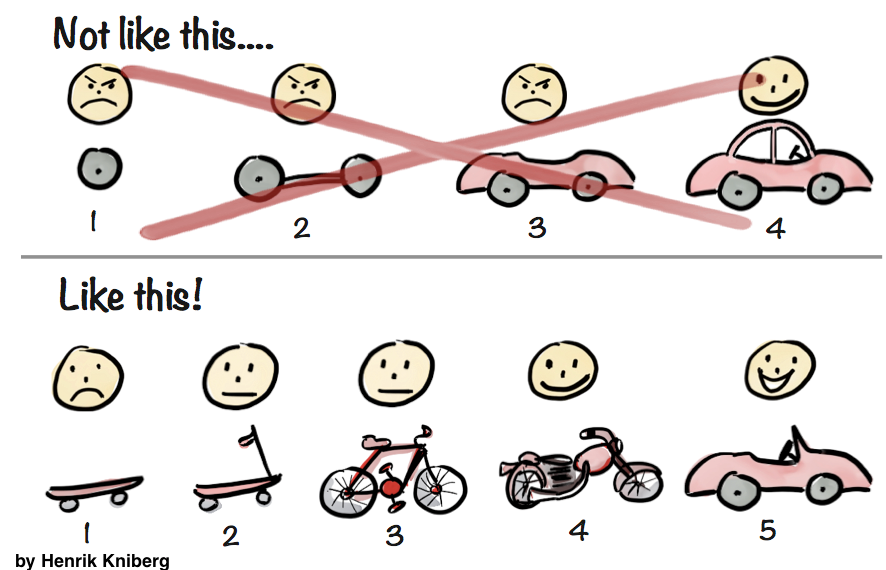
2. In-class exercise
- Complete intro survey (so I can get to know you)
- Update R to latest version 4.2.1 (so there is no confusion due to versions)
- Update RStudio (so you can use Quarto)
- Update all packages, staring with
tidyverse(so there is no confusion due to versions) - If you haven’t already
- Create an account on GitHub.com using your Smith email address (so you can get student benefits)
- Install Git on your computers (so you can collaborate)
- In RStudio -> Terminal panel: type
git. If you don’t get an error message, you’re good.